No longer available / discontinued.
We are sorry, this product is no longer available to order from our store, however please call us on 01295 220615Â or use the 'Need help with this product?' section to email or 'livechat' with us and we will try and identify a suitable alternative product.
PLUS N-20S Colour Copyboard Whiteboard
Currently Unavailable
The PLUS N-20S copyboards with network integration and smartphone functions is an advanced color copyboard allowing the user to save their notes to a network so that anyone on the team can access the notes from their personal computer. Of course, notes can also be saved to a USB memory stick or printed out from an on-board printer (optional). Using the PLUS "MTG pocket app" on a compatible smartphone allows users to operate and save notes directly to their phone.
- 2 Writing Panels
- USB Memory Stick port
- USB port for Direct PC Connectivity
- Connect to your network for easy saving and sharing
- Control copyboard functions from your iPhone®, iPad®, iPod® or Android™ smartphone
- Front loading USB memory
- Simple PC Connection. No software required
- Color inkjet printer compatible. (Printer NOT included - Please see compatible printer list.)
- Lightweight design for added portability and wall mounting or partition mounting
- Magnets can be attached to the board surface
- Optional stand with casters allows for easy room-to-room transfer
-
Optional wall mounted printer tray allows for easy storage and access to a compatible installed printer
Â
 |
Network Function
Connect to a network via an ethernet cable. There are two options for saving and sharing your information over the network.
Save your Copyboard data to the board's internal memory. Approximately 100 pages can be stored. Using an assigned IP address, your team can access the images on the board from their computers using a web browser. The data on the board is accessible even in "Stand-by" mode. Password protect the board for added security.
When connected to the network, you can save to an FTP server so that everyone on your team has access to the saved information.
| Â | |
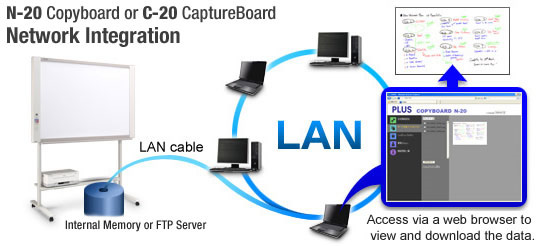 |
|
|
Access Via Your SmartPhone Just install the Meeting Pocket App (MTG pocket) and gain access to many useful and time-saving meeting tools. Both Apple iOS® and Google Android™ mobile operating systems are supported, so you can use your iPhone®, iPad®, iPod® or Android™ phone. The MTG pocket App lets you perform the "scan" function of the board from your SmartPhone. The resulting image file can then be previewed and saved to your phone's memory − as well as to the memory of phones belonging to anyone present in the meeting who has the MTG pocket App installed! Furthermore, the MTG pocket App lets you record audio and video during the meeting. The audio and video files are organised in the same folder as the board image files, so that all of the meeting data is in one convenient location. [Note: Using the MTG pocket App requires the connection of a "wireless access point" to the board as well as a compatible phone. Compatible with Apple iOS 4 and above and Android 2.3 and above.] |
|
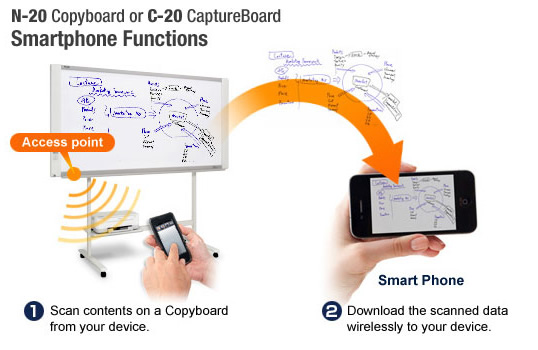 |
Â
| Key Features | |
| Product Description | PLUS Electronic Copyboard |
| Device Type | Whiteboard |
| Input method | Whiteboard Marker Pens |
| Printers | Color inkjet printer compatible. (See compatible printer list.) |
| Printing System | External optional printer |
| Panel Surface | W 51.2 × H 35.8 inches |
| Copy time |
Black & White: approx. 15 s Color: approx 15 s |
| Interface |
3 x USB Ports: Type B for PC and Type A for Printer and for USB Flash Memory Network LAN Port: RJ-45 (10Base-T/100Base-TX) |
| Weight | 20 kg (44 lbs) |
| Panel Dimensions (Height X Width) |
W58.3 × D3.5 × H39.4 inches (Without optional floor stand) W58.3 × D26.6 × H76.6 inches (With optional floor stand) |
| Power |
AC power adaptor In standby: 3W, During operation: 12W (not including optional printer) |
| Manufacturer part number | N-20S |
| Manufacturer Warranty | 2Â year on-site warranty |
| Â | Â |
| Additional Features | Â |
| Wall mountable | Yes |
| Computer requirements |
Windows: Internet Explorer® 6.0 or Later Macintosh: Safari® 4 or Later |
| System Requirments |
Microsoft® Windows 2000 Professional (Service Pack 4 or Later) / Windows XP (Home Edition/Professional Edition (Service Pack 2 or Later) / Vista (32 bit) / Windows 7 (32 bit / 64 bit) / Mac OS X® 10.5 or later |
What’s included :
- PLUS N-20S Copyboard Interactive Whiteboard
- Markers (Black, Red, Blue, Green)
- Eraser
- AC Power Adaptor
- USB Cable (9 ft Length)
- User’s Manual
- Assembly Set-up Manual
- Wall Mounting Brackets
- Stand NOT included -Â Please select from Extras if required
- Printer NOT included -Â Please see compatible printer list

 Fanvil X6U Enterprise IP Phone
Fanvil X6U Enterprise IP Phone Poly Blackwire C3215 USB & 3.5mm Headset
Poly Blackwire C3215 USB & 3.5mm Headset Konftel 300Wx (with DECT base)
Konftel 300Wx (with DECT base)






